Ultimate Guide on How to register a domain.
Your domain name is one of the most important aspects to your web presence. It exudes the essence of your brand, expresses who you are through your email and website address, and is among the first impressions you give to prospective customers.
In addition to choosing the right domain name that represents your company (or new project), it’s important to have a general understanding of how domains work and ways you can manage them to your business advantage. Actions like parking a domain, for example, may prove useful for a new marketing campaign you’re implementing. The goal in this guide is to highlight these actions and provide how-to steps to domain registration and management.
How to Register a Domain:
If you’ve thought of the domain name for your website, registering your domain is a breeze. As a client, you can simply register your domain here with OrangeWebsite to begin managing them under one account. The major advantages to having your domain with us is that we give you extended privacy and low online censorship. We also offer advanced security options, ensuring that your prices always stay the same.
As long as your website isn’t currently being used, you’re safe to secure your domain. In this process, you’ll choose the domain extension, whether it’s .com, .net, .org, etc. The most common of course is .com but it’s best to select the extension that’s most congruent to your website’s purpose. Your domain registration lasts one-year until renewal unless you’ve elected to pay for multiple years.
Prior to securing your domain name, here some do’s and do not’s to consider when choosing your site’s name:
- Include a location or keywords in your domain name, if applicable and possible, to help boost SEO
- Abstain from using dashes, abbreviations or numbers in your domain. You want to make it easy for your audience to remember
- Be sure that you’re named as the owner of the domain, not your marketing agency or personnel
How to Transfer a Domain:
On occasion, some business owners choose to transfer their domain name to us. The following illustrate a few reasons why brands opt to transfer domains:
- Your hosting provider (us) is also a domain registrar company and provides better features when you put both services under one umbrella
- It’s cost-efficient, meaning, you’ve found a company that’s offering a lower price than your renewal rate
- You’ve experienced various issues (support and/or technical) and ready to make a much needed change
- With OrangeWebsite, you’ll get a FREE one-year extension included when you transfer your domain to us!
Transferring your domain is not an overnight process. It can take several days to complete and can only occur after you’ve registered your domain for 60 days.
Here are the steps to transferring your domain:
Complete these actions with your current registrar first
- Confirm that the administrator’s contact information is correct since all communications regarding the transfer will be sent to the email address listed
- Unlock your domain
- Cancel any Protected or Private Registrations that will prevent the transfer
Unsure how to complete any of these steps? Locate the helpdesk of your domain provider for step-by-step instructions.
Once you’ve finished the steps, easily start the transfer of your domain over to OrangeWebsite. Be sure to check your email as you’ll receive confirmation of the transfer along with the final steps necessary to finalize the process
How to Park a Domain:
Park domains are used when a business wants more than one web address for advertising reasons. These additional domains display the same website and its content as your primary domain. Similar to mask forwarding, the address bar will still show the parked domain website address.
This feature is accessible on our VPS Hosting Service and above. Here’s how you would add a parked domain to your account:
- Log into cPanel
- In the Domains section, click the Parked Domains icon
- Under Create a New Parked Domain, enter the domain name you would like to park on top of your primary domain
- Click Add Domain
How to Buy a Domain:
Purchasing new domains is as simple as logging into your account and researching to see if your desired domain name is available.
How to Renew a Domain:
Prior to your renewal date, you’ll begin receiving reminder emails that your domain is set to expire. If you have it set for automatic renewal, your credit card will be charged on the date and you’re active for another year.
If you fail to renew on the scheduled date, your domain enters redemption or a 30-day grace period as a final chance to maintain your domain. After the redemption period, the domain will officially expire and be placed back into the market for sale.
How to Sell a Domain:
Perhaps you’ve bought domain names that you never used or there are ones sitting around going unused because it no longer serves your business. You can sell these domains back into the marketplace to recoup some (or all) or your costs.
Consider these key pointers if you plan to put your domains up for sale:
- Keep in mind that its harder to sell names no one has heard of. Short, basic, relatable and common domain names tend to have higher value
- Determine your domain’s value by taking into account traffic, top level domains, and name length (again, shorter is better)
- Be realistic about your price. Don’t overprice which can result in missed selling opportunities
- List your domain with a selling service. Popular ones include Flippa, eBay, and Sedo
What other questions do you have regarding domain registration and management? Contact us here or leave us a buzz in the comments below.
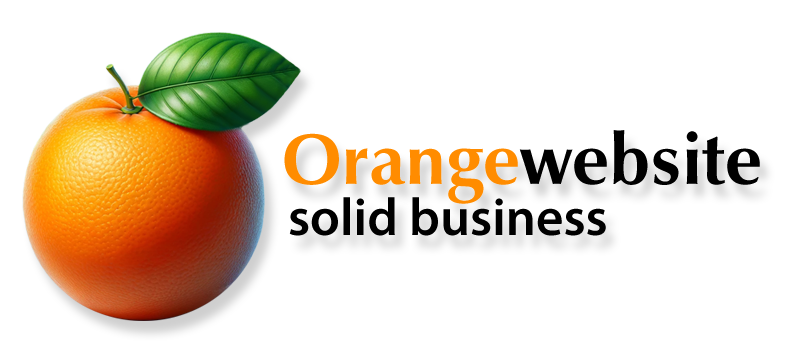
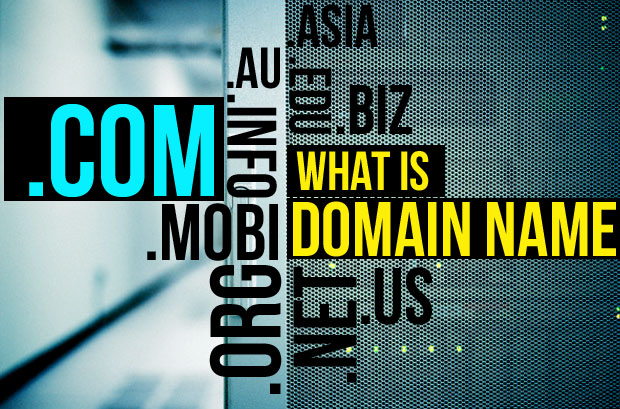
Recent Comments